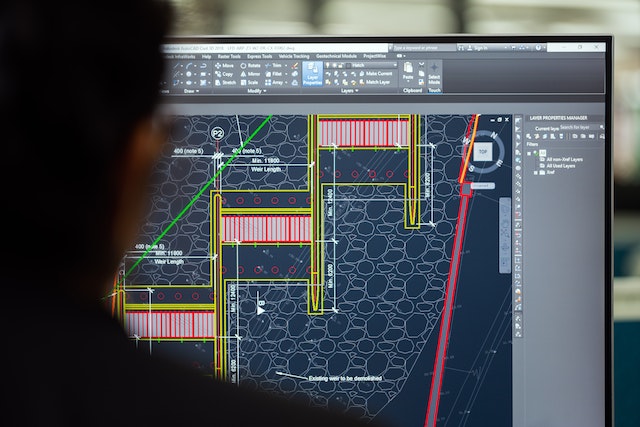In today’s digital age, Pattern Design Software has become an essential tool for artists, designers, and creators across various industries. Whether you’re a graphic designer, web developer, or an artist, the ability to create intricate and visually captivating patterns is a valuable skill. Patterns are the building blocks of visual design, adding depth, texture, and a sense of cohesion to your projects. Crafting patterns in pixels through digital design software opens up a world of creative possibilities, and in this blog, we’ll explore how to master this skill.
- Choose the Right Design Software
The first step in crafting patterns in pixels is selecting the right digital design software. Fortunately, there’s an array of software options available, each with its unique strengths. Here are some of the most popular choices:
a. Adobe Photoshop: Widely used in graphic design, Photoshop provides a comprehensive set of tools for creating and editing patterns.
b. Adobe Illustrator: Ideal for vector-based patterns, Illustrator is a top choice for creating intricate, scalable designs.
c. CorelDRAW: This software is an excellent alternative to Illustrator, offering similar vector design capabilities.
d. Affinity Designer: A more affordable option, Affinity Designer, provides professional-level features for pattern design.
e. Canva: Great for beginners, Canva offers a user-friendly platform to create patterns and designs.
- Understand Pixel and Vector Graphics
To excel in crafting patterns in pixels, it’s essential to understand the distinction between pixel and vector graphics:
- Pixel graphics, as the name suggests, use individual pixels to form images. These are ideal for creating patterns with a fixed resolution, such as web backgrounds.
- Vector graphics use mathematical equations to define shapes, making them ideal for scalable patterns. This format is perfect for creating logos or patterns that might need resizing without loss of quality.
- Grasp the Basics of Color Theory
Color is a critical component of pattern design. Understanding color theory, such as the color wheel, complementary colors, and color harmony, is essential. This knowledge will help you create patterns that are visually appealing and harmonious.
- Master the Art of Layers
In most design software, working with layers is a fundamental concept. Layers allow you to separate and organize different elements of your pattern, making it easier to edit and refine. Practice organizing your pattern components into layers, adjusting their opacity, and experimenting with layer blending modes to create stunning effects.
- Explore Pattern Repeat
Creating patterns that repeat seamlessly is a hallmark of great design. Most design software provides tools for pattern repeats, making it easier to create a tiling effect. Whether you’re working with square, brick, or hexagonal repeats, understanding how to create a seamless pattern is crucial.
- Experiment with Texture and Effects
Crafting patterns in pixels offers endless possibilities for adding depth and texture to your designs. Utilize effects like shadows, gradients, and filters to enhance your patterns and give them a unique character. Experimentation is key to finding the perfect combination of textures and effects.
- Save and Export Your Work
Once you’ve crafted the perfect pattern, it’s essential to save and export it correctly. Ensure you choose the appropriate file format for your intended use (e.g., PNG, JPEG, SVG) and select the right resolution or dimensions.